Unlock Faster Connections: Techniques for Identifying 5G Towers
As 5G technology rapidly expands across the globe, many users are keen to access its superior speed and connectivity. Whether it’s for streaming high-definition videos, enabling smoother video calls, or connecting smart home devices, knowing how to locate a nearby 5G tower can enhance your 5G experience. With 5G networks operating at frequencies ranging from about 24 GHz to 72 GHz—much higher than 4G—understanding the distribution of 5G infrastructure becomes crucial for optimized usage.

### Understanding 5G Deployment
Before searching for a nearby 5G tower, it’s important to understand that 5G infrastructure is different from previous generations mainly due to higher frequency bands known as millimeter waves. These waves can carry vast amounts of data at higher speeds but have shorter ranges and are more susceptible to interference from physical obstructions like buildings and trees.
Thus, 5G networks rely on a denser deployment of smaller cell stations, which might be situated every few blocks in urban areas. According to the Global Mobile Suppliers Association, there were about 200 operators in 85 countries investing in 5G networks as of early 2023.
### Methods to Locate 5G Towers
#### 1. Network Operator’s Coverage Map
The easiest and most reliable method to find out if there are 5G towers in your vicinity is to check the official coverage map provided by your network carrier. Almost all major mobile network operators provide detailed and updated coverage maps on their websites, helping customers see the areas with existing and planned 5G coverage. For instance, T-Mobile’s coverage map indicates both the available and coming-soon areas of 5G connectivity.
#### 2. Third-Party Websites and Apps
Several third-party services can help you locate cell towers, including those for 5G. Websites like CellMapper.net offer a detailed, user-built database of cellular towers by technology across various carriers globally. Users can input their location and see a map highlighting not just the presence of 5G towers but also information about signal strength and frequency bands.
#### 3. Smartphone Field Test Mode
Most smartphones come with a hidden feature known as Field Test Mode, which provides detailed information about the cellular connections, including the type of network and the closest cell towers. For iPhone users, this mode can be accessed by dialing *3001#12345#* and then pressing call. For Android, the process might vary depending on the model and manufacturer but usually involves navigating to Settings > About phone > Network or Status.
#### 4. Social Media and Community Boards
Asking in community forums and local social media groups can also provide anecdotal insights into whether 5G service is available in a particular area. Members often share their experiences, which might include details on where 5G towers are installed, the quality of service, and more.
#### 5. Drive Test or Walk-Around
For those who need extremely precise information—perhaps for business purposes involving IoT devices—conducting a drive test with professional equipment or simply a walk-around with a 5G-capable phone can reveal the exact locations of operational 5G towers. As you move, your phone’s connection will switch between towers, and this can be tracked with specific signal tracking apps.
### Legal and Safety Considerations
While locating 5G towers can be of tremendous benefit, it’s crucial to respect privacy and legal boundaries. Do not trespass on private property or violate local regulations in your quest to find cell towers. Moreover, be mindful of health considerations by understanding RF safety standards, as endorsed by regulatory bodies like the FCC in the United States.
### Conclusion
Accessing 5G networks can significantly enhance your digital interactions by providing faster data speeds and more reliable connections. By utilizing the methods outlined above, you can easily find out the location of nearby 5G towers and optimize your usage based on signal strength and coverage area. Always stay updated with your network provider’s announcements to make the most of emerging technologies in your region.





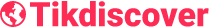

Recent Comments